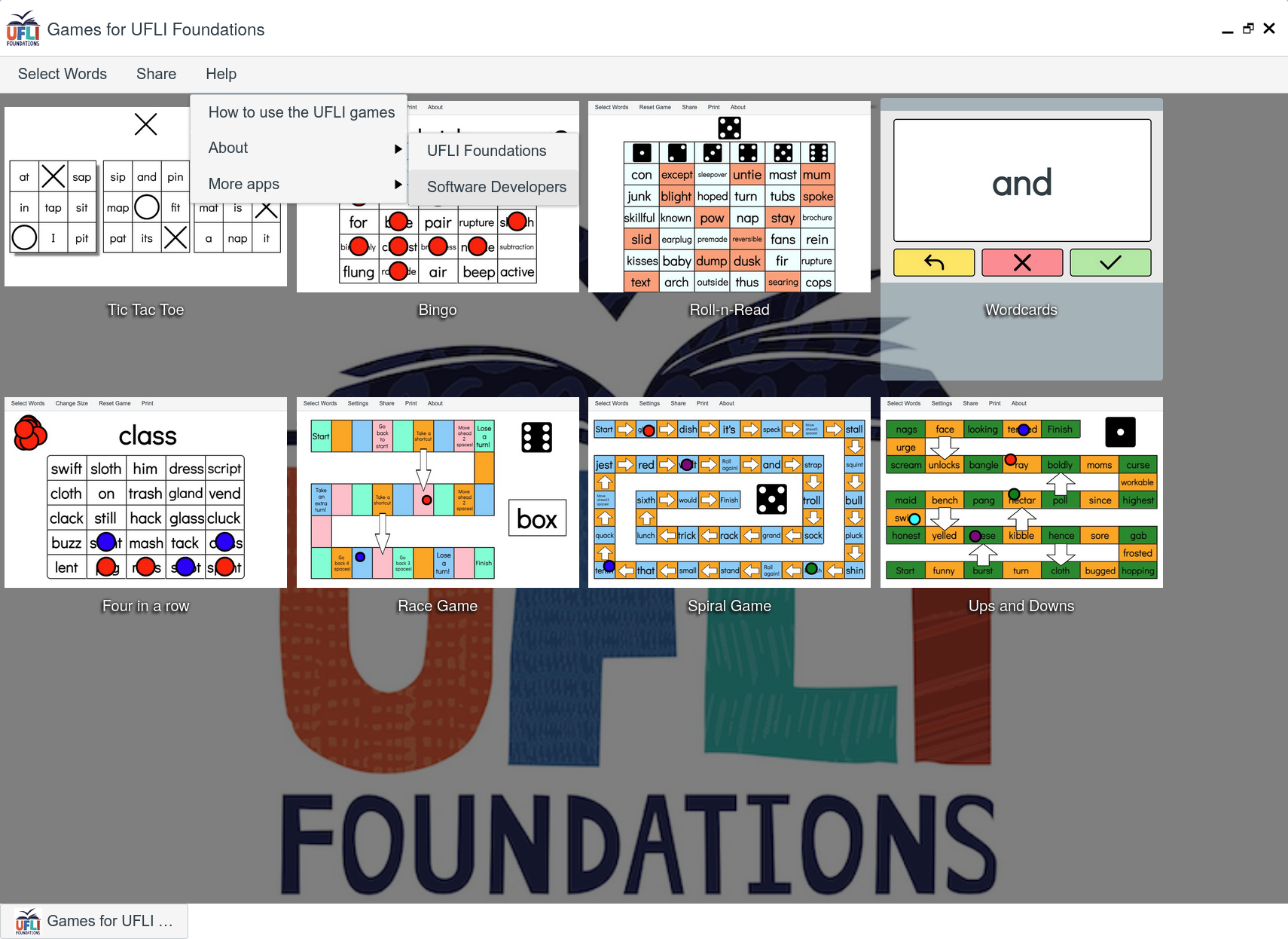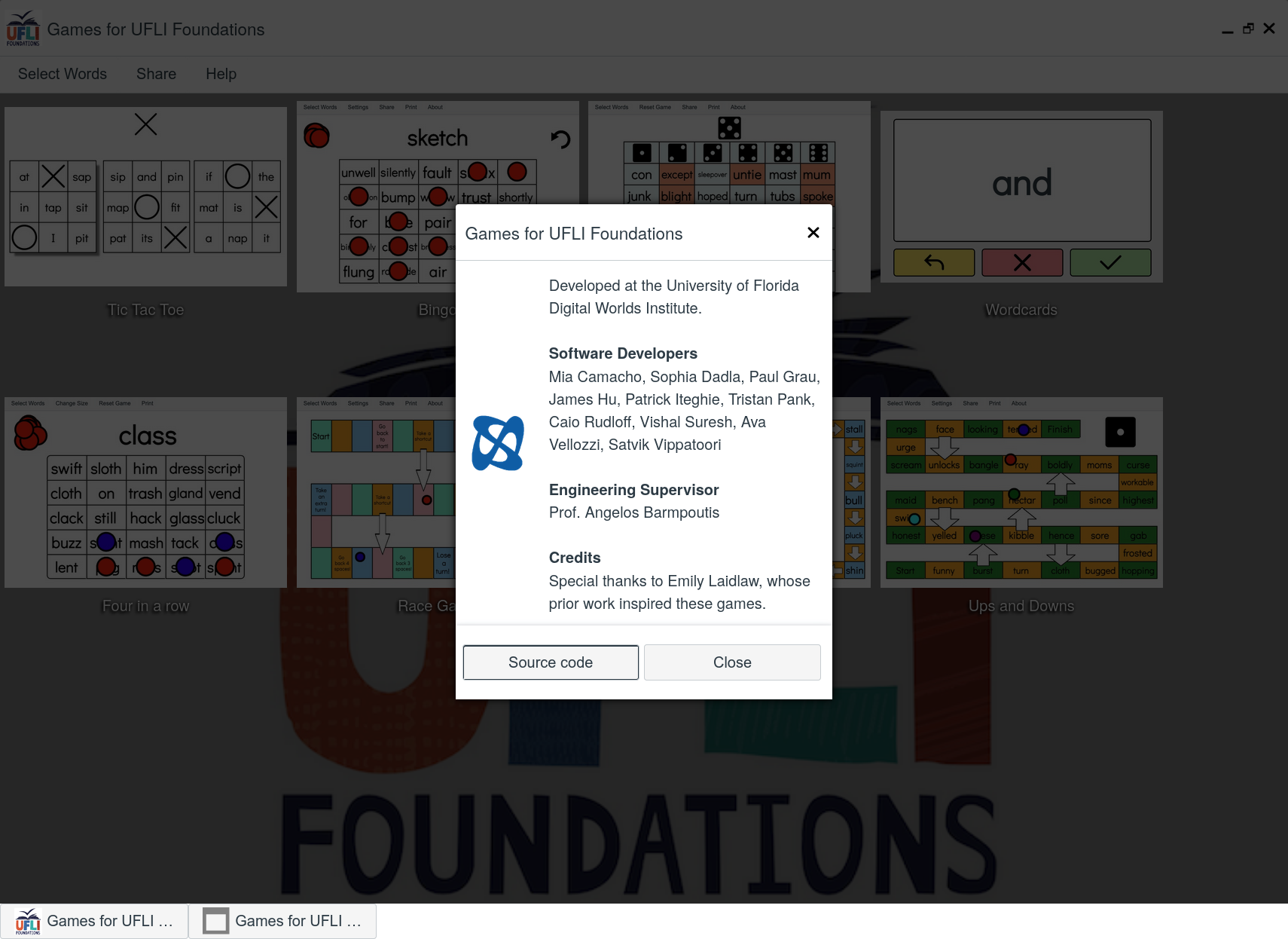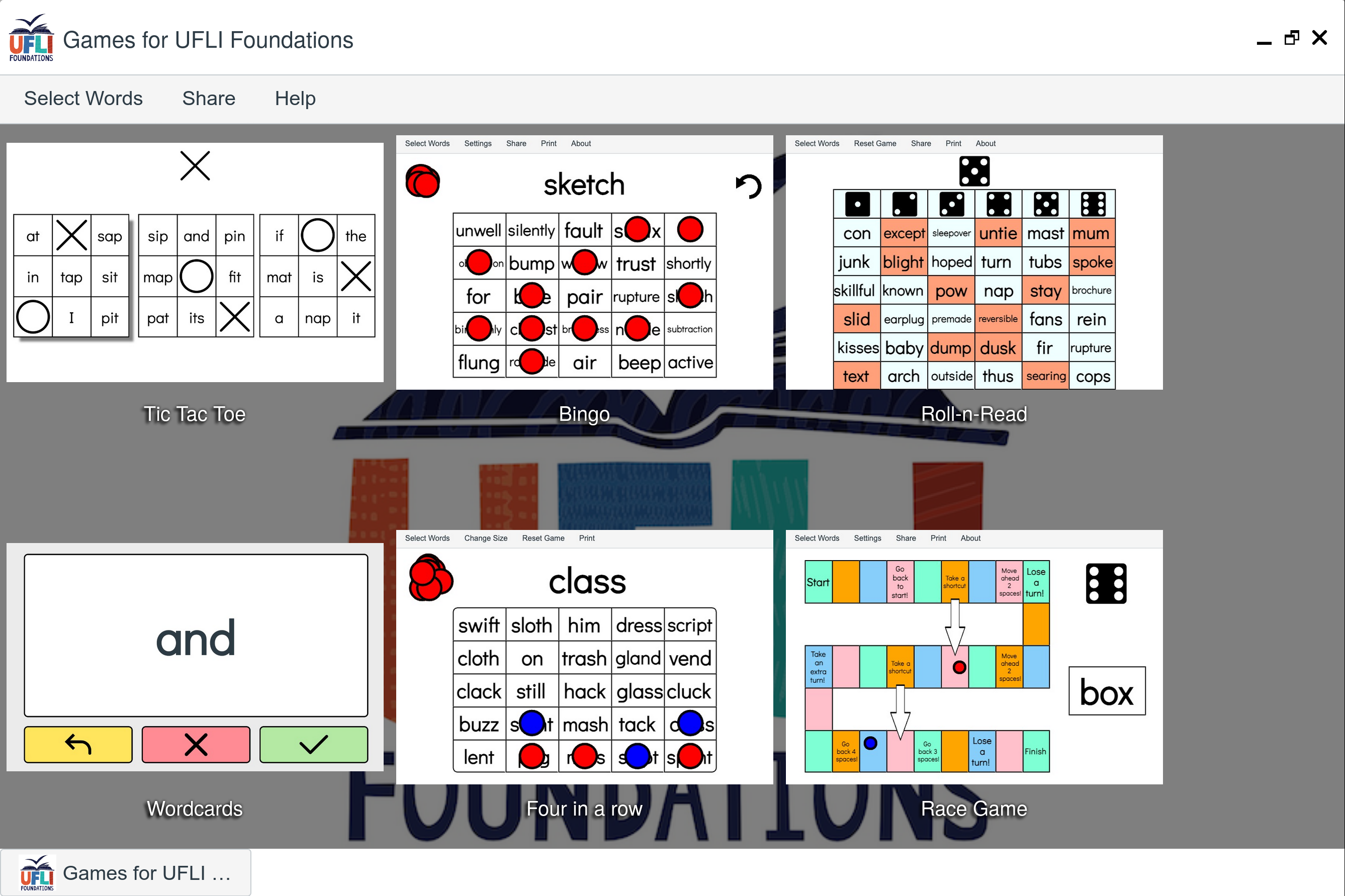Research Experience
op.n Lab
Apps for Good Cure Course
Working under the Digital Worlds Institute and in partnership with the University of Florida Literacy Institute (UFLI), my team created a number of web-based literacy games for use with the UFLI Foundations Curriculum for the use of K-2 Students. The working site can be seen here:
The project was entirely written in the op.n framework, a custom JavaScript-based web UI used for making apps for the Digital Worlds Institute and partner researchers.
In particular, I focused on extracting the data from an existing excel sheet of all of the words in the curriculum into our program and making them accessible to the other games. I also made the “Select Words” GUI that lets teachers mix and match words from different lessons, as well as provide their own custom word lists.
The code for extracting the word lists from the original excel sheet (downloaded as a .tsv file) and converting them to json is as follows:
Code Snippet
// source: https://www.geeksforgeeks.org/how-to-convert-tsv-to-json-file-having-comma-separated-values-in-node-js/
// Reading the file using default fs npm package
const fs = require("fs");
tsv_files = []
tsv_files.push(fs.readFileSync("../TSV Files/008-034.tsv"))
tsv_files.push(fs.readFileSync("../TSV Files/035-040.tsv"))
tsv_files.push(fs.readFileSync("../TSV Files/041-053.tsv"))
tsv_files.push(fs.readFileSync("../TSV Files/054-076.tsv"))
tsv_files.push(fs.readFileSync("../TSV Files/077-083.tsv"))
tsv_files.push(fs.readFileSync("../TSV Files/084-093.tsv"))
tsv_files.push(fs.readFileSync("../TSV Files/094-098.tsv"))
tsv_files.push(fs.readFileSync("../TSV Files/099-110.tsv"))
tsv_files.push(fs.readFileSync("../TSV Files/111-118.tsv"))
tsv_files.push(fs.readFileSync("../TSV Files/119-128.tsv"))
var wordlists = {}
//go through each file and put into wordlists object
for (tsv of tsv_files) {
// Convert the data to String and split it in an array
let lines = tsv.toString().split("\r\n"); //each line is a row?
// The array[0] contains all the header columns so we store them
// in headers array
//// console.log(`unsplit header: ${array[0]}`)
let headers = lines[0].split("\t")
let subheadings = lines[1].split("\t")
//// console.log(`split header: ${lessons}`)
//// console.log(`headers 1 by 1:`)
// for (lesson of lessons) {
//// console.log(lesson)
// }
let wordArray = [];
//make split array of words
for (let i = 2; i < lines.length; i++) {
wordArray.push(lines[i].split("\t"))
}
//console.log(wordArray);
//we want to go down each column and get all of the words until the end
// some lessons have multiple columns
let currHeaderIndex = 0;
let nextHeaderIndex = 1;
while (currHeaderIndex < headers.length) {
let currHeader = headers[currHeaderIndex];
let nextHeader = headers[nextHeaderIndex];
//only runs if next header has nothing, i.e there is a multi column lesson
while (nextHeader == "") {
nextHeader = headers[++nextHeaderIndex];
}
//console.log(`curr header: ${currHeader} with index: ${currHeaderIndex}`)
//console.log(`next header: ${nextHeader} with index: ${nextHeaderIndex}\n`)
//create default wordlist
wordlists[`lesson${currHeader}`] = {
default: [],
}
//get words from each column
for (let i = currHeaderIndex; i < nextHeaderIndex; i++) {
let subheading = subheadings[i]
//if there's a subheading at the current index
if (subheading) {
//push every word of that row into a property of the current lesson
wordlists[`lesson${currHeader}`][subheading] = [];
for (let wordRow of wordArray) {
//// console.log("word row: " + wordRow)
if (wordRow[i]) {
wordlists[`lesson${currHeader}`][subheading].push(wordRow[i]);
}
}
}
//otherwise just push the words to the default list
else {
for (let wordRow of wordArray) {
//// console.log("word row: " + wordRow)
if (wordRow[i]) {
wordlists[`lesson${currHeader}`].default.push(wordRow[i]);
}
}
}
}
//if the default list is empty, remove it
if (wordlists[`lesson${currHeader}`].default.length === 0) {
delete wordlists[`lesson${currHeader}`].default
}
currHeaderIndex = nextHeaderIndex++; //update headers
}
}
//also get heart words
{
heartWords = fs.readFileSync("../TSV Files/Heart Words.tsv")
let lines = heartWords.toString().split("\n"); //each line is a row
// console.log("lines: ")
// console.log(lines)
for (line of lines) {
let [lessonNum, heartWord] = line.split("\t")
//create lesson and heart property if it doesn't yet exist
if (!wordlists[`lesson${lessonNum}`]) {
wordlists[`lesson${lessonNum}`] = {};
}
if (!wordlists[`lesson${lessonNum}`].heart) {
wordlists[`lesson${lessonNum}`].heart = [heartWord]
}
else {
wordlists[`lesson${lessonNum}`].heart.push(heartWord)
}
}
//delete extraneous newline lesson
delete wordlists.lesson
}
//print wordlists object
console.log(wordlists)
// Convert the resultant array to json and
// generate the JSON output file.
let json = JSON.stringify(wordlists);
fs.writeFileSync('../wordlists.json', json);
To see the source code for any component on the website, including that of the Select Words interface, navigate to the Help > About > Software developers and click the “Source Code” button, like so: